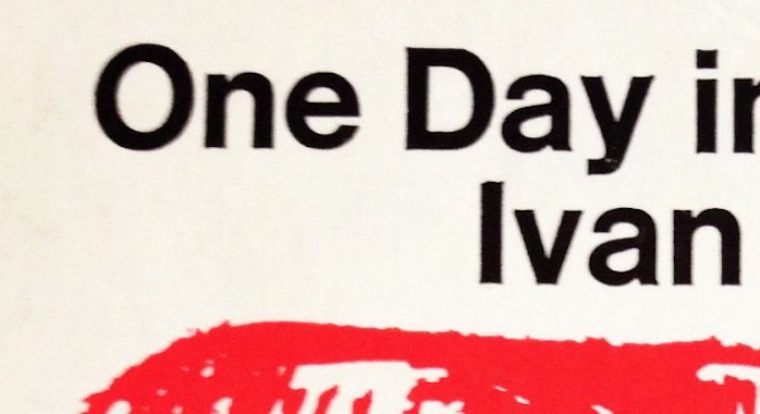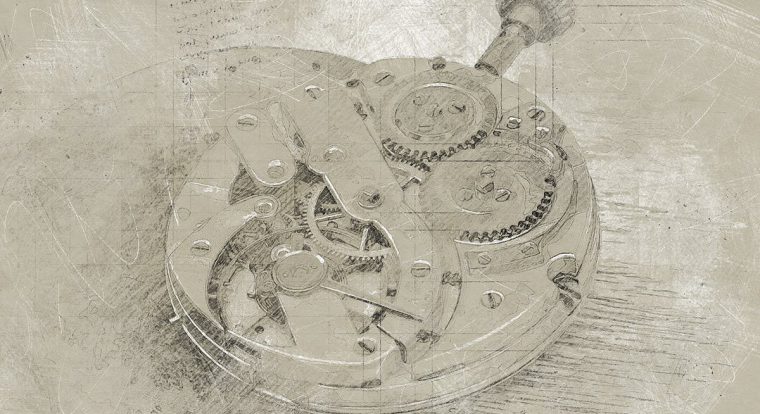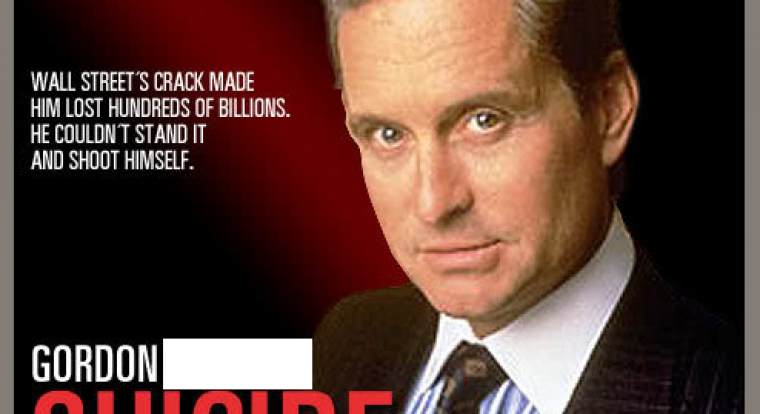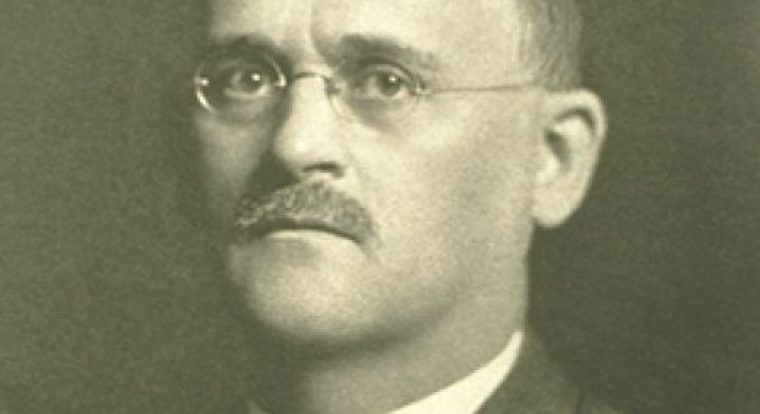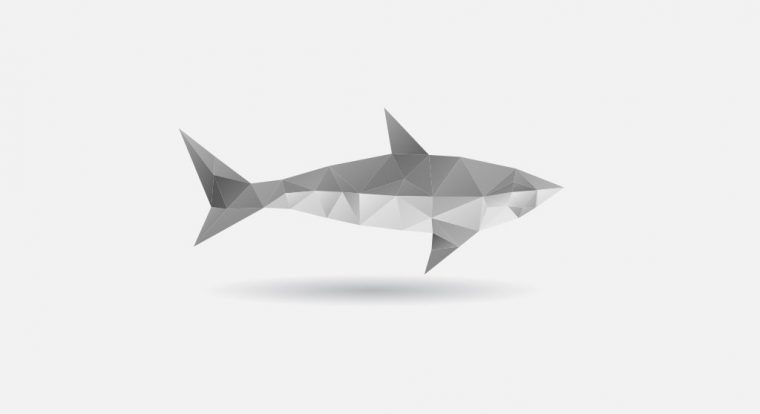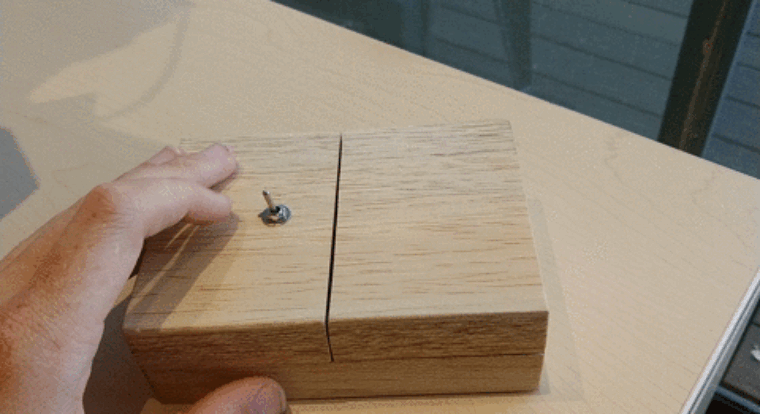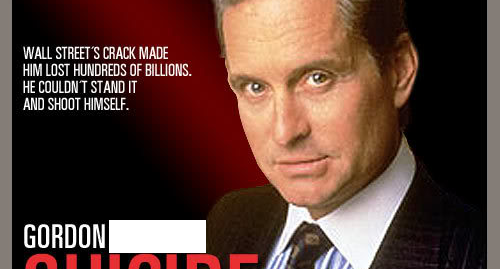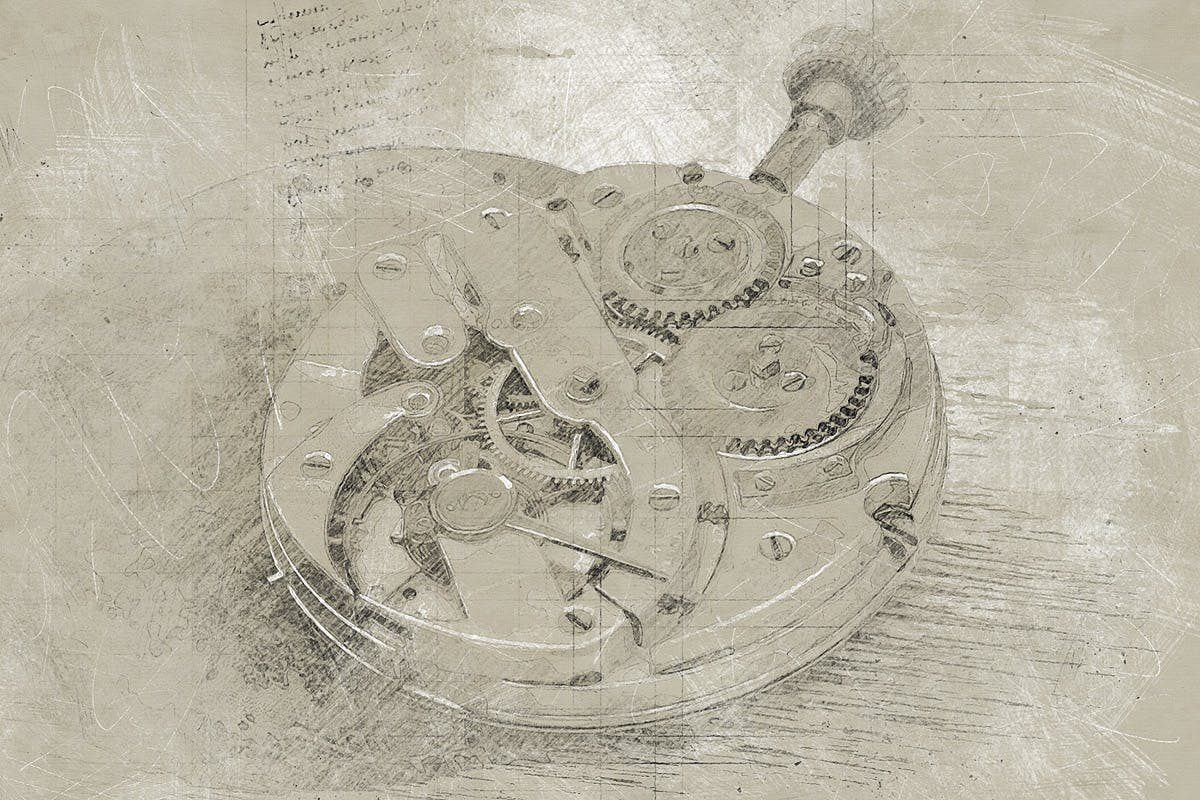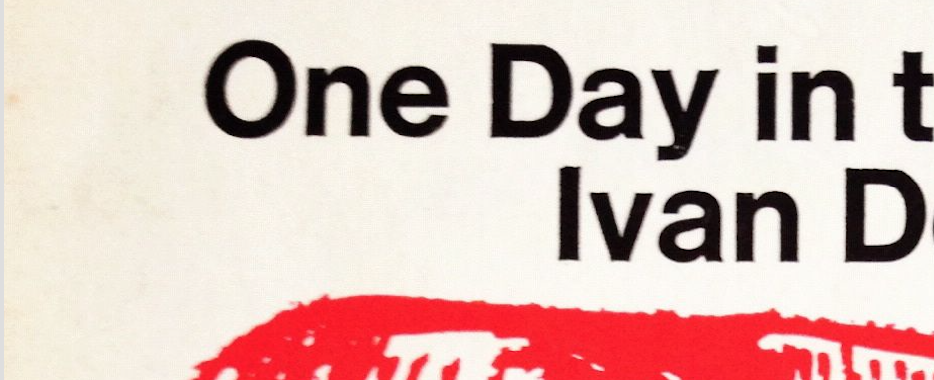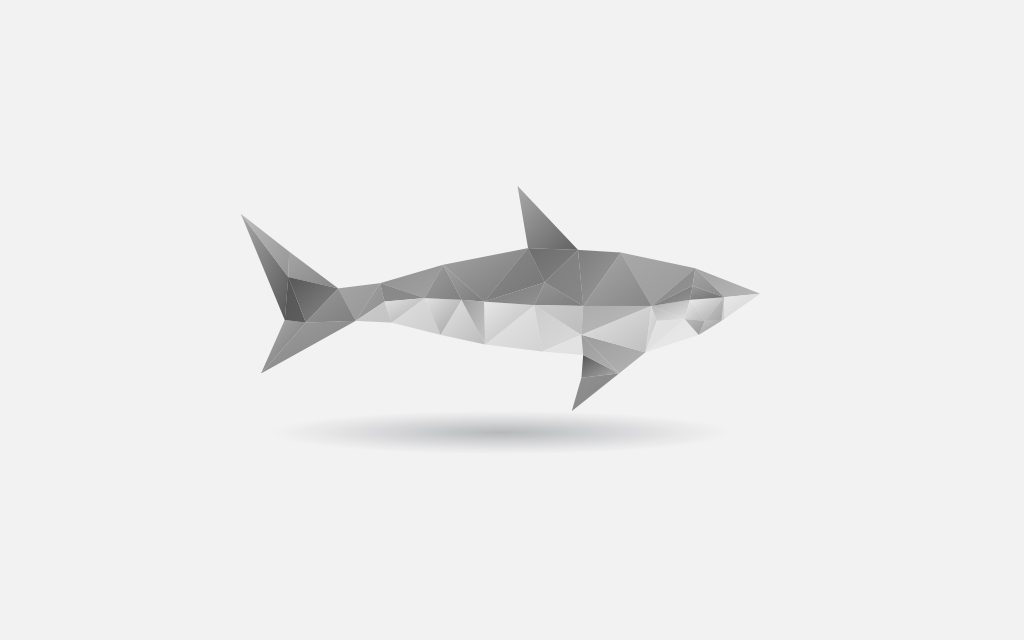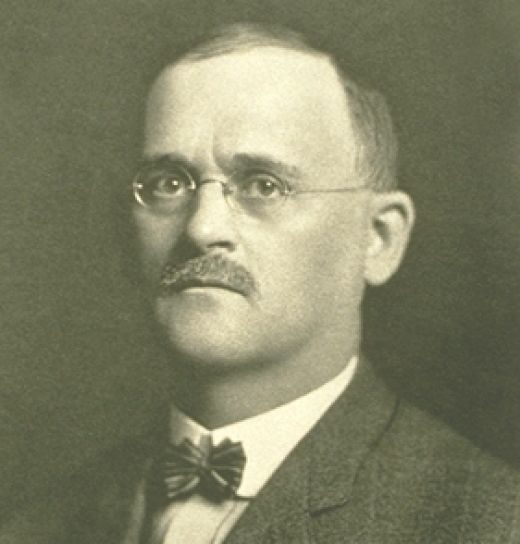[vc_row][vc_column][text_output]People think that you are doing nothing if they don’t know what you are doing! A good friend of mine, not the talkative type, mind you, came up with this saying one evening I was complaining that very few people appreciated what I did. This encouraged me to start this blog, to share what I was doing, and to talk about my likes and dislikes. Although my job takes most of my time, I find it exciting to read — all types of materials — and be surprised by the never ending ingenuity and sometimes stupidity of mankind. On this trail, I came across an interesting book by Richard Koch
[vc_row][vc_column][text_output]I am a busy executive. The bank has put me in charge of its administrative affairs. When I took the job, I imagined my day as a sequence of well-ordered steps, culminating in matter of fact decisions with clockwork precision. It is 8:30 in the morning. Monday. The weekend is behind us. Lunch was nice in the little restaurant in the hills. The phone rings. Joe, the downtown branch manager is interrupting my email sorting session. “I have a problem with the air conditioning equipment, the day is going to be hot!” I wonder why Joe has called me directly, the head of maintenance is the
[vc_row][vc_column width="1/1"][text_output]In an ideal business world, documents travel across the departments with ease and monotony. We say that they flow. Unfortunately, things are never this simple. External factors, which are seldom under our control, continuously influence our business. Our documents have to perform feats to reach their final destination, and sometimes they never do. EXTREMELY SIMPLE SCENARIO Consider a very small distribution business. The owner’s only concern is to be able to receive goods from his suppliers and to sell these goods to his customers. In terms of the programmes he needs to run his business we find that, in addition to
[vc_row][vc_column][text_output]I woke up this morning while in the middle of a dream. It happens rarely. The good thing about waking up this way is that you remember the last part of the dream. Dreams, they say, reflect the subconscious thoughts of the previous day(s). I tend to disagree. Who would know what are your subconscious thoughts? They are “sub” and “conscious”. What is underneath “conscious”? Are we digging here? Anyway, as I was saying, I was dreaming about driving an old red Volvo, and I could not change gears. It was frustrating. I could feel the frustration and could do nothing about it. The funny thing is
[vc_row][vc_column][text_output]Why are the Virgin Atlantic stewardesses wearing red high heeled shoes? Is it to better serve the frequent flyers of the now legendary airline? It seems that even the legendary airline has lost its compass. The page referencing the high heeled shoes has gone missing! I have checked the Virgin website, I could not find it. I will stick to one of my favourite songs instead, and hope that the ‘spark’ will not ignite. Why is “Better serving our customers” a useless motto? Why is it almost impossible to please “some people most of the time”? Why is it better to say “NO” than to
[vc_row][vc_column][text_output]A few years ago, as we were developing a software application for a major wholesale and retail distributor, I made a new friend, a guy named Gordon Saris. That’s him above. (Don’t look, he is protected by copyrights; that’s why I had to remove his picture from here.) And if you are wondering if I misspelled his name, think again; I can assure you that this is what he is called. We should not be fooled by movie directors! Gordon acts like someone from fiction, but he sure feels real to me. His skills and experience. The goals he has set for his institution. What parts of running a bank he
[vc_row][vc_column width="1/1"][button size="large" type="inverse" href="https://lesteward.com/generic-transactions-part-i/" title="Continued from..."]Continued from...[/button][vc_empty_space][text_output] Unfortunately, this was only the beginning. As competition is getting fiercer, management requires now the addition of security features to the different modules. No cost price should appear in the warehouses, and the goods receipts procedure should be split in two steps: 13– The storekeeper checks that the items and quantities are those that have been ordered, with no cost prices appearing on their terminal screen. 14– The purchasing department then checks that the prices are in accordance with the purchase confirmation they have received from the supplier. As the purchase confirmation is still a manual
[vc_row][vc_column][text_output]When Dalo, the project manager, received the call that morning, she did not expect that it would last for so long. Frida, the IT manager at the hospital, was frantic: someone has been changing the prices of prostheses in some of the invoices sent to the insurance company. How was this possible? The billing application used an advanced access control and security system. Before ending the call, Dalo promised to investigate the matter and revert during the day. She put the phone down and worked her way through the workflow. She was looking now at the screen that allowed the billing manager,
[vc_row][vc_column][text_output]I was being interviewed by an auditor from the Central Bank control commission. She wanted to know what was the effect of changing, without due authority, the interest rate of a factoring account on the monthly payments of the client. The lady suggested that the question would have been easy to answer if we had an audit trail for the database in place. (the Form based audit trail was born). Later on that month, all the might of the control commission was exerted when we had to handle the access control to the application and the database. (Access control was devised). During this period
[vc_row][vc_column][text_output]In the classified section of a daily newspaper an advertisement reads: “Old problem looking for a way out”. If I find a solution to that old problem, do I become part of the “creative” group of humans? If I spend time and energy, elaborating this new solution and then stop, will I have reached my goal? I would think not. The answer I have worked so hard to elaborate needs also to be elegant, uncommon, unique and should enjoy simple qualities to convert and be adopted. I could have also come across a brilliant idea accidentally and the eureka moment will then be at hand. When we look back