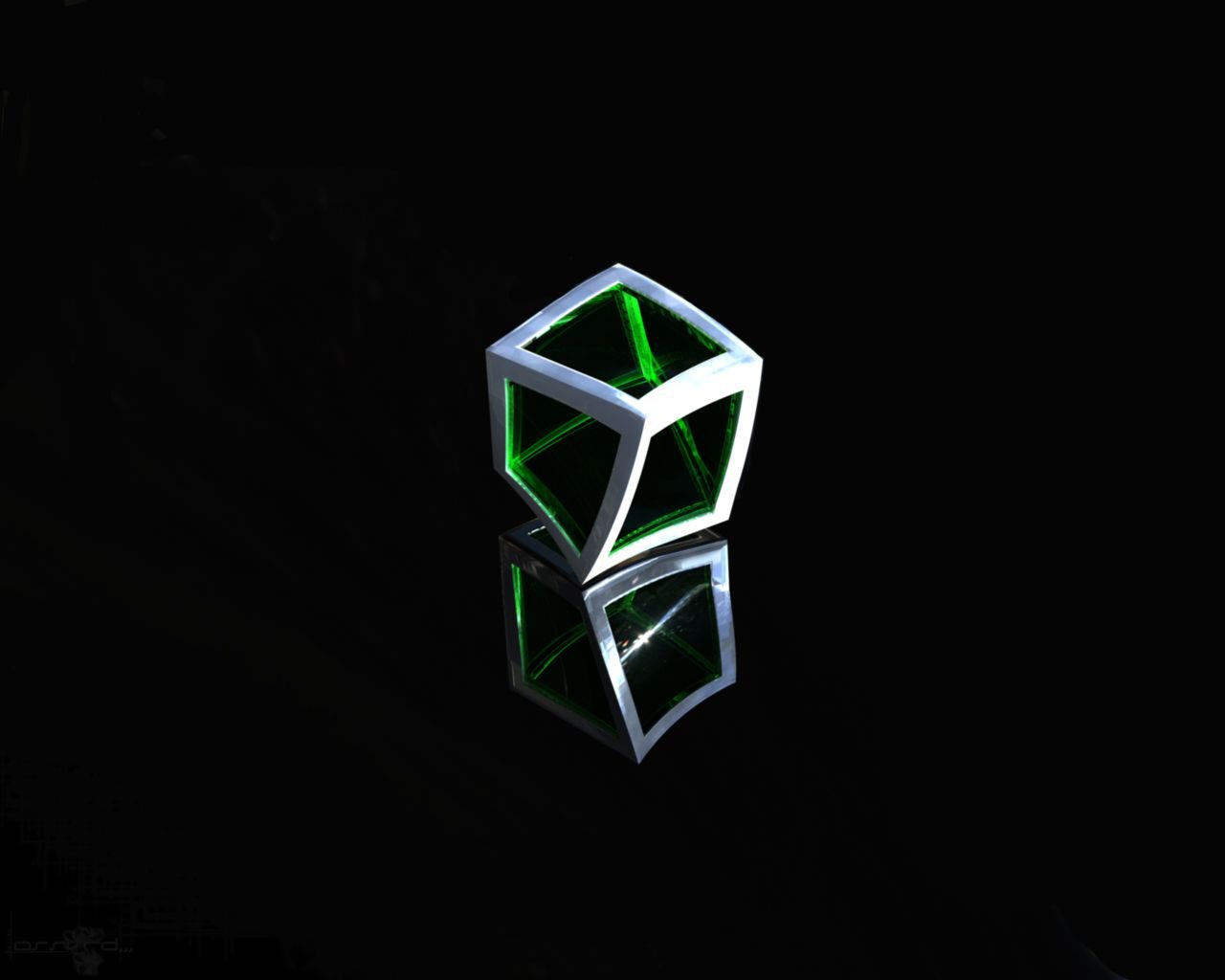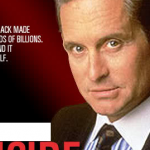The ultimate in business intelligence – connect to any database, retrieve all the objects and create multiple applications with multiple intelligent cubes. System automatically generates for you the classes or objects for the imported tables and attributes for the imported fields. DynaCubes does a comprehensive referential integrity check that suggests missing or non-existent foreign keys and creates virtual foreign keys as part of the error checking process. Embedded security utilizes role based profiles with the ability to show or hide cubes in application menus.
Flexible cube layout with the option to group dimensions and customization of cube captions in multiple languages. Numerous cube options available to the user such as: display chart, show full chart, use ribbon print preview, show favorites, show style conditions, top values, show field summary settings, show interval grouping, show drill down on cell double check, can customize field and unbound fields.
DynaCubes viewer allows the user to customize attributes (such as show/hide, display a group of values), sorting, and advanced filtering.
Cubes include rich features such as roll-up, drill down, slice and dice, drill to lowest level, drag/drop with automatic refresh. In addition, user can utilize non-persistent attribute wizard for unbound fields.
Other options for cubes include viewing, total summaries and export formats (i.e. HTML, PDF, Excel, Word, etc.). Multiple style conditions per cube gives the freedom to the end user to tailor their cube to their own preferences with the ability to change the look and feel of selected cells based on conditions. Integrated report designer acts as a comprehensive printable component editor that allows you to view cube output in report layout. An all inclusive chart wizard allows you to custom tailor your output based on charting preferences and settings.